Send us an email today to unlock an exclusive discount on available at various convenient locations throughout Bangalore, and make sure to reserve your seat before this fantastic opportunity passes you by!
support@vizonis.com
Phone
Looking to enroll in the best data analytics training program at Vizonis Academy? Contact us today to get started on your journey & becoming a data analytics expert!
+91 6364671786
Location
Clayworks, 3rd Floor,Site No. 74, Mass Complex, 15th Cross Road Sarakki Industrial Area, 74, 15th Cross Rd, Sarakki Industrial Layout, RBI Layout, 3rd Phase, J. P. Nagar, Bengaluru, Karnataka 560078

End to End Business Analytics Expert
from
₹40000
4 Months
You’ll learn everything starting from Excel and handle large data in sql and then create reports using Microsoft Power BI and Tableau
Attending during weekends
Practical Sessions
Trainers from MNC with 12+ years experience
Step 1: Advance Excel 10 Sessions
Step 2: SQL Query 10 Sessions
Step 3: Microsoft Power BI 12 Sessions
Step 4: Tableau(Salesforce) 10 Sessions
Step 5: Live Projects Usecase
Step 6: Interview Preparation
Step 7: Get your certificate
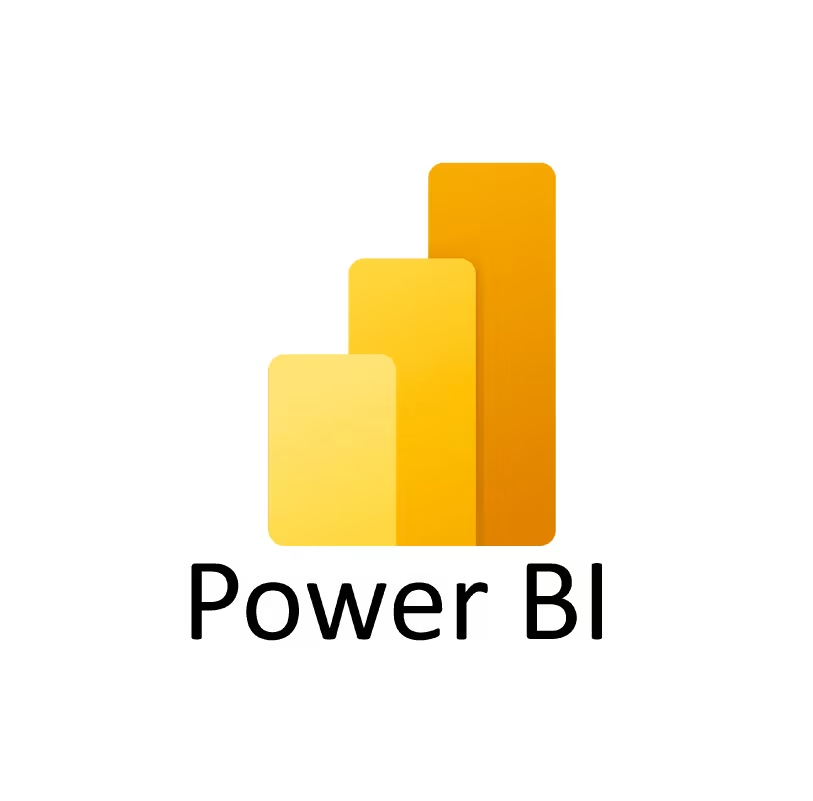
Microsoft Power BI Expert
from
₹25000
1.5 Months
This course provides a comprehensive journey from basic to advanced Power BI instruction, equipping you with the expertise to tackle real-time projects and become a Power BI expert.Attending during weekends
Practical Sessions
Trainers from MNC with 12+ years experience
Step 1: Connecting to 120+ Datasources
Step 2: Advanced Power Query transformations
Step 3: Joins & Relationships
Step 4: Create basic to advanced visuals
Step 5: Basic to advanced DAX calculations
Step 6: Build Dashboards and learn to deploy.
Step 7: Live projects and use cases.
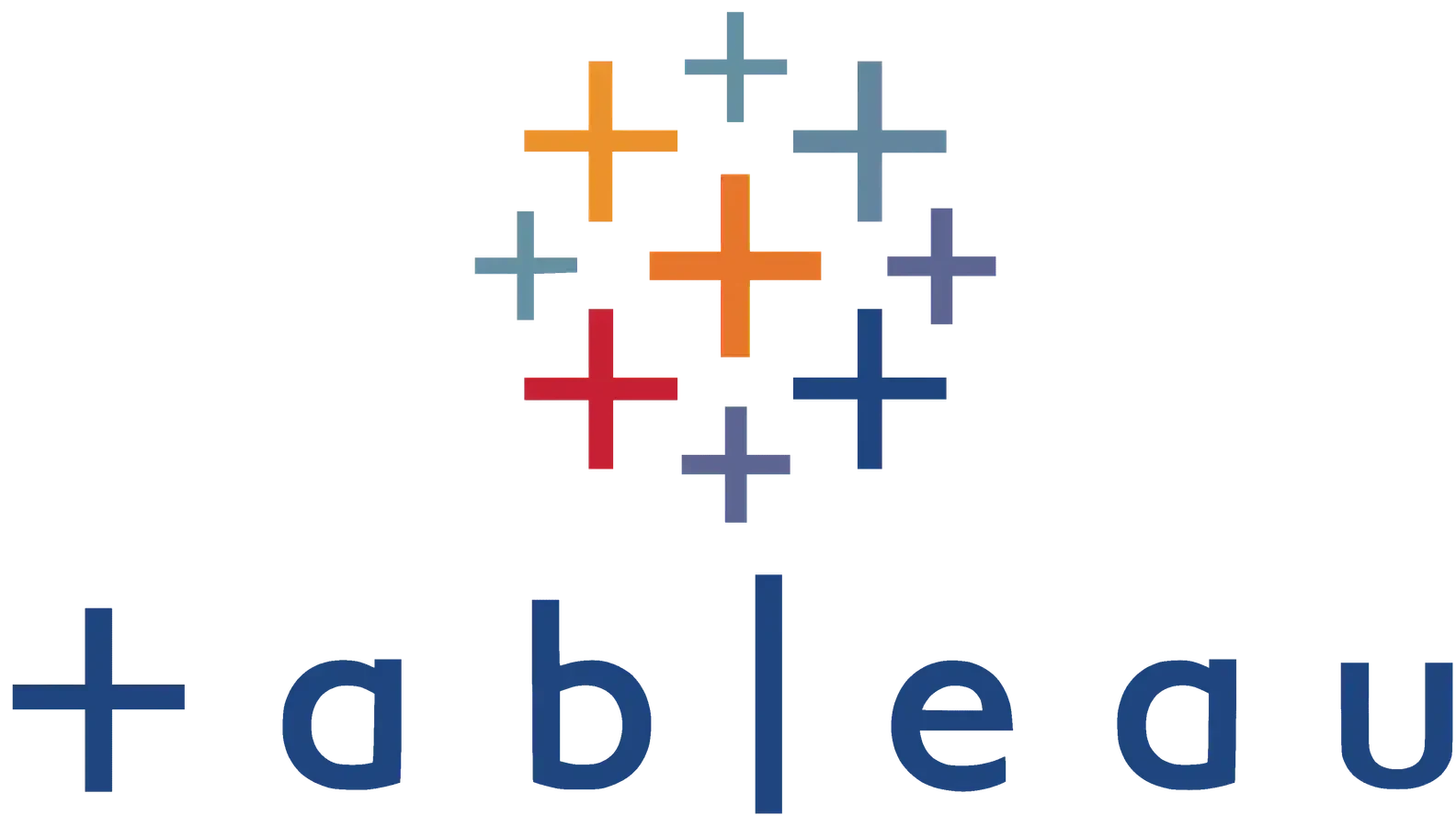
Tableau Data Visualisation Expert
from
₹22500
1 Months
Become a Certified Tableau Developer by mastering tools and techniques with our Tableau Course in just 1.5 months!
Architecture of Tableau
Working with Metadata and Data Blending
Advanced-Data Manipulations
Working with Filters
Organizing Data and Visual Analytics
Working with Mapping
Working with Calculations and Expressions
Working with Parameters
Dashboards and Stories
Integration of Tableau with R & Python

Become an SQL Expert for Data Analysis!
from
₹20000
1 Month
Gain insights into SQL, explore fundamental and advanced keywords, and learn to manage tables, building a solid foundation through hands-on projects without complex programming.
Attending during weekends
Practical Sessions
DDL DML DQL TCL COMMANDS
Learn how to create alter drop commands from basic to advanced
Learn 8+ Constraints which helps to apply rules to table
SELECT commands to fetch data , filter , sort
Functions in sql under aggregate , text , date , joins , union , table calculations
User defined functions like scalar , table valued functions
Stored Procedures and its benefits
Performance tuning in sql using different types of index , execution plans

Advance Excel: Mother of Business Intelligence
from
₹20000
1 Months
Join our Advanced Excel training program to master MS Excel, tables, workbooks, interactive elements, data processing, dashboards, filtering, charting, and PivotTables,. With hands-on projects and mentorship, enhance your Excel skills and confidence, and earn your Advanced Excel certification.
Ribbons , Cell Reference , Workbook , Worksheets
Data Filtering , Sorting , Nested Sorting , Operators
Dimension , Measures , Data Types
Data Validation , Conditional Formatting , Icons Sets, Data Bars
What If analysis and protection in excel
Row Level Calculations
Aggregate Functions , Text Functions , Date Functions , Lookup Functions , Logical Functions , Database Functions
Pivot Tables , Advanced Table Calculations
Created advanced charts
Automation with dashboards and live project use cases
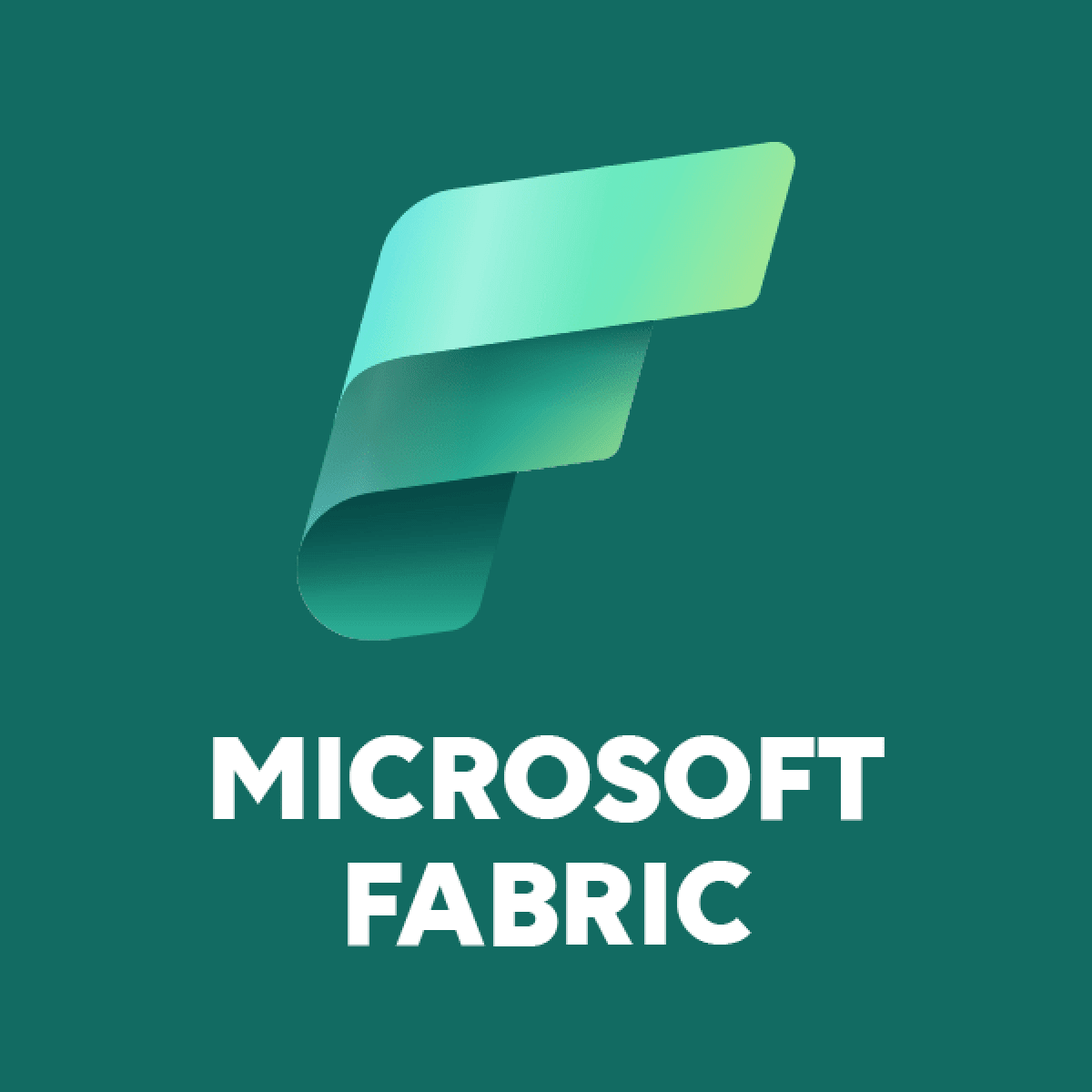
Microsoft Fabric : Future of Data Analytics
from
₹29999
1 Months
To understand Fabric’s main use cases, you will explore various tools in the seven Fabric experiences.
Explore Fabric’s Seven Experiences
Understand the core functions of Fabric’s seven experiences: Data Factory, Data Engineering, Data Warehouse, Data Science, Real-Time Intelligence, Power BI, and Data Activator
Learn to use Data Pipelines, Dataflow Gen 2, and Shortcuts to ingest, clean, and transform data in Fabric.
Discover the differences between Lakehouses and Warehouses, and when to use each for your data storage needs.
Create interactive dashboards and reports using data from your Fabric Lakehouses and Warehouses, fully integrated with Power BI.
This course is your first step toward earning Microsoft’s Fabric Analytics Engineer Associate certification (DP-600), covering key exam topics and skills.